In this article I will review the Renpho Smart Scale the syncs my weight and other metrics to TrainingPeaks with help of Fitbit. Fitbit has excellent API’s so it acts as a platform gateway to TrainingPeaks.
So this gives you a cost effective and simple 3-step solution to get weight metrics automatically in TrainingPeaks, instead of manually entering your weight.
TABLE OF CONTENTS
RENPHO SMART SCALE DESIGN
The Renpho Smart Scale has a sleek white glass plate with 4 brushed stainless steel electrodes, that are used to measure body fat and other metrics. The units are well positioned in the glass plate and don’t have sharp edges and looks quality and well engineered. On the Renpho blog you can read:
All Renpho Bluetooth Smart Scales measures your body composition by sending a low electrical current up through one foot and reading the current with a sensor beneath the other foot. The current passes through body fat more slowly and therefore the scale calculates the amount of resistance to come back up with the body composition.
The display color is red and has two rows. On the first row, you can see the weight, while the second row has a smaller font and shows the Bluetooth connection status and the measurement unit (in my case kg, since I’m living in the metric part of the world).
When you look on the backside there is a hard plastic H-shaped house attached to the backside of the glass plate. In the middle section you need to insert 3 AAA batteries. The insert and removal of batteries and battery cover is very simple.
On the 4 ends of the scale legs you see round circles that are “open” and rubber buttons attached to these ends. These rubber buttons provide more grips on the floor surface and can be pushed slightly (hopefully also for some calibration for a flat surface or so).
Let me repeat that the Renpho Smart Scale gives a high quality impression, and thoughtful engineering. I asked myself if it can be true for the € 30,– price point of this scale.
RENPHO APP FOR GOOGLE ANDROID
Renpho has a companion app for the Smart Scale in the Google Play Store as well as in the Apple App Store. I’m using an Android One powered Nokia 8, so you will see screenshots from the Renpho App on Android.
Connecting the Renpho Smart Scale is the first thing you want to do after placing the batteries in the smart scale and installing the App on your phone. The two minute YoutTube video below describes the setup and connect process. It is plug and play and you can’t go wrong anyway.
The Renpho App for Google Android has 4 tabs, that will be discussed in separate sections below.
- Measurements;
- Trends;
- Discover;
- My Account;
Measurements
In the measurements tab you see the last weighing and an overview of all available metrics based upon this measurement. The Renpho Smart Scale measures and/or calculates:
- Weight
- BMI
- Body Fat
- Fat-free Body Weight
- Subcutaneous Fat
- Visceral Fat
- Body Water
- Skeletal Muscle
- Muscle Mass
- Bone Mass
- Protein
- BMR
- Metabolic Age
Please note that this tab shows the latest measurement of the selected user, since the Renpho Smart Scale allows to measure multiple users.
The screenshots above give you an overview of the available measurements.
Trends
The trends tab gives you graph of the measurements in time. You can switch between time units week, month and year (above the graph). And you can select the measurement for which you want to see the development over time, via the blue bubbles below the graph.
So hopefully you will see the trend in the direction of your goal. 🙂
Discover
The discover tab is an advertising-like tab, that gives you an overview of other Renpho products, the Renpho community of Facebook and the Renpho Store. So if you are interested to check out their product range from your phone, this tab is the place to start.
My Account
All settings can be found in the My Account tab of the Renpho App for Google Android. Below the account in formation you see 4 buttons.
- FAQ
- Help
- Add a member
- Settings
Under these 4 buttons you see the members that are added to the Renpho App. So basically I’ve set-up the family to be measured with the Smart Scale. If you go into the settings you can select from the options below to configure and tweak the App to your preferences.
- Themes
- Set goal
- Change Unit
- Measurement Sounds
- Bluetooth Anomaly detection
- Google Fit
- Fitbit
- Samsung Health
- My connected Devices
- Measurement Reminders
- Lock Password
- Inbox Settings
- Video Tutorial
- Customer service Hotline
- Languages
- About
- Delete Account
- Legal Policies
- Post your review
Well the most important setting for me was to enable the Fitbit sync, so the Renpho Smart Scale measurements are uploaded to Fitbit. Please note that Google Fit and Samsung Health are also platforms to which you can upload the measurements.
Dependent on the unit-system you need, you can select the units for the metric and imperial system. And if you are weight savy, you can set a target/goal from the settings menu as well.
RENPHO ATHLETE MODE
Finally when you set-up a new measurement users you hae the option to switch on/off the Renpho Athlete Mode. Who you workout 3 times a week for 2 hours than the athlete mode should be on. The reason is that the estimations for body fat percentages differ for athletes than for John Doe who doesn’t exercise. In other words:
“It was found that body fat estimation using bioelectrical impedance analysis (BIA) can overestimate the body fat percentage of adult athletes. The physiological variations of athletes are said to account for the difference in body composition compared to the average person with a moderately active lifestyle.”
A more extensive article on this Athlete Mode can be found on this website.
FITBIT IS THE GATEWAY TO TRAININGPEAKS
For my cycling workouts I use a Pioneer Powermeter, the Viiiva Heartrate sensor and the Wahoo Elemnt Bolt cycling computer. Al workout data was uploaded to TraningPeaks, Strava and Pioneer Cyclosphere. Also hiking, running and walking data via my Polar Vantage M multisport watch, lands in TrainingPeaks.
So I want to have the weight measurements automatically synced into TrainingPeaks as well. Renpho and Trainingspeaks don’t have a direct sync option available. So Fitbit, which has excellent API’s works as the gateway to TrainingPeaks.
- You need to create a Fitbit account in the first place;
- Enable the Fitbit Sync option in the My Account Tab – Settings, so Renpho data is uploaded to Fitbit;
- Enable Fitbit sync within TrainingPeaks;
The Fitbit Sync option in TrainingPeaks is well described in the Help Center article.
I also installed the Fitbit App for Google Android, just to check how the data flow to TrainingPeaks would look like, having multiple users set-up on the Renpho Smart Scale. I just get my own data in TrainingPeaks, so hopefully the Fitbit API’s will stay stable and robust for a long time.
CONCLUDING THOUGHTS AND WRAP-UP
Initially I was looking for the Garmin Index S2 smart scale, where availability was pushed forward to later in 2021. The price point for the Garmin Index S2 is around € 150,–
My eyes sparkled when I read the DC Rainmaker article: “A Quick Review: A $17 Weight Scale that Syncs to Zwift (1byone Smart Scale)”. Simply because I noticed a cost effective solution for keeping track of my own weight throughout the year, and get it synched to TrainingPeaks. Until now I just entered the weight manually.
Instead of the 1byone Smart Scale, I purchased the Renpho Smart Scale due to delivery options to the Netherlands. Renpho has a very very similar offering of a basic weight scale with a price point of € 18,– and a smart scale with more advanced metrics (that are estimates and off anyway) for the price point of € 30,–.
I don’t have as much comparative Smart Scale products available, but the € 30,– is worth every penny for cutting out the manual entry of the weight metric in TrainingPeaks. It is cool, simply because it can for such an investment. Using Fitbit Sync as the gateway to connect the Renpho App (backend) to TrainingPeaks. This Fitbit Sync setup is easy and straight forward.
So if you are looking to automate another step in getting your weight in your preferred online platform next to the other health and training data, than look at the Renpho Smart Scales on Amazon. Good price, good value, good app, so you simply can’t go wrong for € 30,–.
Do you use a Smart Scale ? And if so which one are you using ?
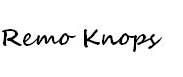









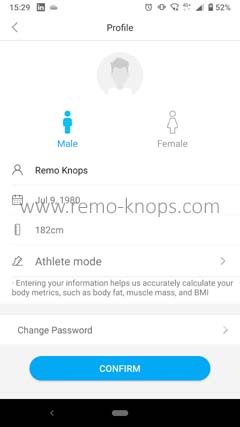




In the meantime SmartScaleSync has launched it’s new website where Renpho is included as Weight Source platform.
// Remo